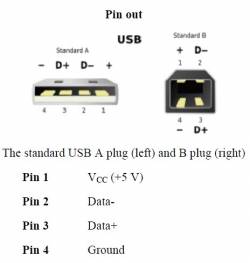Franck-Hertz Experiment
More accurate measurement to an old classical experiment
The electron-mercury collision experiment of Franck and Hertz, for which they won the Nobel Physics Prize in 1925, is one of the key experiments that helped to establish modern atomic theory. It’s an old classical experiment but there are still some unsolved problems that bothered people since the beginning, such as the liner increase of the peaks and the increase of the distance between them. The discussions are hot but the problem still not been solved. Our experiment of Franck-Hertz (F-H) is to solve the questions above by push the accuracy of the source and measurement to the limit—1mV, 100 fA in improvement from the common 0.1V, 1nA range, and introducing a new version of understanding the true Physics in it. During trying different ways to complete the task, a lot of very useful things in electronics and the measurement methods which are the basic knowledge in labs were learned. Below are some of these to review the past 2 years of interesting work!
Different ways to take the measurement
1. Arduino
Arduino is an open source physical computing platform based on a simple input/output (I/O) board and a developed environment that implements the Processing language. This maybe the first explore in contact with electronics for me! It’s very simple to get started with even if you have no idea of analog and digital electrics. During playing with it, we can learn basic knowledge of electronics and the programming language. Thank Prof. Le for introducing these tiny but fascinate electronic pieces to the students! The Arduino hardware contains 14 digital IO pins, 6 Analogue In and out pins with 10bit resolution, we can do many measurements and creative things with it including the F-H experiment. For the maxim input/output voltage limited to 5 volts, we need an amplifier to extend the output to 100 volts and translate the current signal to the voltage 0-5V signal.
2. Arduino plus DA chips
Surely Arduino allows people to start building stuff after only two or three days in a lab, but it is not enough, for more accurate measurements, we need other units! For example the high resolution DA and AD chip, 14, 16 bits or more, by the combination of Arduino as an controller and the chips, we can get our destination a step closer, but still it’s not enough yet!
3. Scientific Instruments
The F-H cube’s current is about nA range, only the small units cannot make the measurement very accurate, and the propose of the work is look inside the amazing things happen in the tube, not how to get the data, so let’s just ask the help of some scientific instruments, Keithley 236 and Beijing Dahua source supplier. The resolution of the source is 1mV, the datasheet and software (both the serial helper.exe and the LabVIEW edition) are in the attachment. Keithley 236 is a source-measure unit that can be used as DC source or meter, sweep type, or full source-measure unit, with the resolution up to amazingly 100 fA! These two instruments can complete the hard task of getting the accurate data! The software to control these experts is LabVIEW (will be introduced below).
4. Lock-in Amplifier
There are many noise sources in F-H experiment, the noise in the power line and the noises from other parts all have influence on our final accuracy. The lock-in amplifier shows up to wipe out these periodic noises. The lock-in can eliminate periodic noises by multiplies the signal (our measured current) by a pure sine wave at the reference frequency. The average of the product of two sin waves is zero unless the frequencies are exactly the same, the product of noises at other frequencies is zero. We can achieve this by adding a sinusoidal modulation on the DC bias, and feed the measured current into lock-in, the output signal then is proportional to the slope in the I-V curve, that’s the dI/dV at bias V. We can draw the dI/dV-V curve by this way.
The differential curve are often used in the surface analysis, where the signals are emerged by large noises.
Data analysis and conclusion
As shown in figure, the differential spectra greatly improve the signal-to-noise ratio. Compared with original curve (black one), the increasing trend at higher accelerating voltage is almost eliminated in differential curve (red one). And the negative peak is very sharp in differential curve.
Puzzling result from the original I-V curve (It should not be liner increasing)
Constant valley interval in differetial I-dI/dV curve (It is almost a horizontal line, which meets the theory)
Basic knowledge to make things around
1. Serial/parallel communication
There are two kinds of communication between the host computer and instruments, serial or parallel ports. The serial interfaces such as Ethernet, FireWire and USB send data as a serial stream, that is, one bit at a time, while the parallel ports send all bits at one time. The interfaces, like RS232 and USB, are connected to the motherboard inside the computer or instrument, which converted characters to (and from) asynchronous serial form, so different kind of communication has its own protocol, if you have to connect your USB port to the RS232 instrument, both the convert cable and the protocol(drivers) are needed.
a) RS232
RS-232(Recommended Standard 232) is commonly used in computer serial port. There are two kinds of ports, 25 pin and 9 pin, often the 9 pin kind are used in labs. Take the 9 pin kind as example, each pin has its unique function. When both the giver and receiver are ready, serial data stream will be send. Valid signal plus or minus 3 to 15 volts are represented for logic one and zero.
The serial data stream is made up from start bit, data bit, parity bit and stop bit. The data bit (often the 8 data bit) contains the information we need, take picture for example again. The parity bit is used as error detecting code, you can refer to fig below. Usually, the default is none (no parity bit).
The speed is called baud rate, the range is 75bit/s to 115200bit/s. 9600 bit/s is usually used. RS232 requires very little supporting software from the host system.


b) USB
The Universal Serial Bus (USB) port is faster (480M/s for USB 2.0 and 5Gbit/s for USB 3.0) and easier to connect and use than RS-232, but its more complex in protocol. USB is also limited by no longer than 5 meters of cable. During USB communication data is transmitted as packets, including handshake packets, data packets and so on.
c) GPIB
Most scientific instruments use GPIB interface to communicate with computer or other apparatus. IEEE-488 is an 8-bit, electrically parallel bus. The bus employs sixteen signal lines — eight used for bi-directional data transfer, three for handshake, and five for bus management. Multiple devices can connect to a single host computer and each of them has unique address.
d) USB to RS-232/GPIB
Laptop is small and portable, and always only has USB ports to save space. If we want our laptops to be the host computer, we need USB to RS-232/GPIB converter. Both the cable and the driver in the host system software are needed. These are sometimes expensive!
2. Software
a) C++
The Microsoft Foundation Class Library (MFC) is a library that wraps portion of the Windows API in C++ classes, including functionality that enables them to use a default application. When using MFC programming, we can concentrate on the logic of the program, not the loops in the run. The program used in this experiment is to read and send data through the serial port as well as display the curve on the screen, making it possible to control the experiment on the computer and even on the internet in the future. The code of the C++ program is in the attachments and you can refer to the textbooks of the C language for more information.
b) LabVIEW
LabVIEW is a graphical programming environment used by millions of engineers and scientists to develop sophisticated measurement, test, and control systems. It’s simple to get started with and you can program with drag-and-drop, graphical function blocks instead of writing lines of text. LabVIEW offers a lot of examples and drivers, including all kinds of sensors, buses and instruments. The examples are easy to find and you can just choose one and begin the test, the drivers are already written and you can use them directly to control the instruments via computer. So you don’t have to start from scratch therefore have more time to take measurements. See the PPT introduction to LabVIEW in attachment for more details.
Improving the measurement speed
The data measured in a single F-H experiment is up to ten thousands, so the speed is very important because I want to have meal and sleep on time!
1. Auto zero disabled.
Every A/D reading is calculated from a serials of zero, reference and signal measurement. When auto zero is on, all three of these measurements are performed for each reading to achieve accuracy. With auto zero disabled, zero and reference are not measured. This increase the measurement speed. By measuring zero and reference once in a while, we can achieve both the accuracy and speed.
2. Auto range disabled.
Before taking a real measurement, the meter must select its range, if the range is known, like H-F is 10 nA, auto range can be disabled to save time.
3. The integration time.
The integration time is the amount of time for a meter to take a single measurement, specified in parameters based on the number of power line cycles (NPLC), where 1 PLC for 50Hz is 20 msec. Often the period of noise in the power line is 1 PLC, so setting the integration time to 1 PLC can get accurate data with least time.
4. Time response of the source.
It's the time between the source get the requirement and actually send out the voltage, it depends on the response time of the chips in it.
The graph shows different time delay of the while loop, a digital meter measures the output voltage after the requirement is sent to the source. It's clearly that only when the delay time is bigger than 600ms can we get the accurate output voltage.
Prof. Le gave presentation about the work in University of Pennsylvania, USA
A poster report about the work in a national conference, Fudan University, China